The Help Desk Software (2024 guide)
Discover the top 10 best help desk software in 2024 for big and small businesses, both cloud and on-premise. Plus, its must-have features to improve IT support.
Every passing year, organizations get more dependent on their IT infrastructure to keep their business going, and on IT departments to ensure that everything works as it should. In this context, help desk software is the perfect ally to channel all that.
Once organizations reach a certain number of team members, email support often falls short. Having a ticketing system allows them to communicate effectively with customers and solve all incoming requests or issues in an organized way.
This guide will help you navigate the different elements you need to consider when choosing a help desk system for your organization.
TL;DR
- Organizations use help desk software to manage employee and customer requests.
- Although it’s often related to IT, other areas of the organization can also benefit from it – such as HR and Maintenance.
- Among its main features, help desk solutions should offer ticketing, self-service capabilities, automation, and reporting and analytics.
- To choose the right option, you should first focus on your company needs and goals, the support team structure, regulations, and budget.
Want the short version? Pick InvGate Service Management and start handling tickets in a day
We tried to be as thorough as possible, but if you don’t have enough time to read it through and through, here’s (another) TL;DR: InvGate Service Management can do everything we say here, and you can test it right away for free for 30 days.
What is help desk software?
Help desk software is a tool to help manage employee or customer inquiries and requests. This type of software typically offers features such as ticket tracking, automated responses, and self-service portals, allowing end-users to quickly get help without going through a lengthy process.
Companies use it to centralize the requests for support - commonly called “tickets” - because it allows the Customer Support Department to route the request to the right agent, keep a history of the interactions between that employee and the support department, and provide self-service tools such as a knowledge base and ticket status for faster resolution.
According to Transparency Market Research, the help desk software market share is expected to reach $11 billion by 2023.
Typically, helpdesk software connects to the customer contact points: email, text support, chatbots, and self-service portals, routing the queries uniformly to the service desk team. The software will also be connected to the customer database as well as to the knowledge base for providing clear replies to customer queries.
Modern help desk solutions also have analytics and deep learning capabilities to help you further optimize your helpdesk. These systems deliver actionable insights for better management of resources and resolve any bottlenecks in the ticket pipeline.
Help desk vs service desk
The main difference between a help desk and a service desk is that the former has a reactive approach to support. Help desks typically act after an issue has occurred. On the contrary, service desk software allows organizations to be proactive, set up a strategy, and prepare for issues long before they arise.
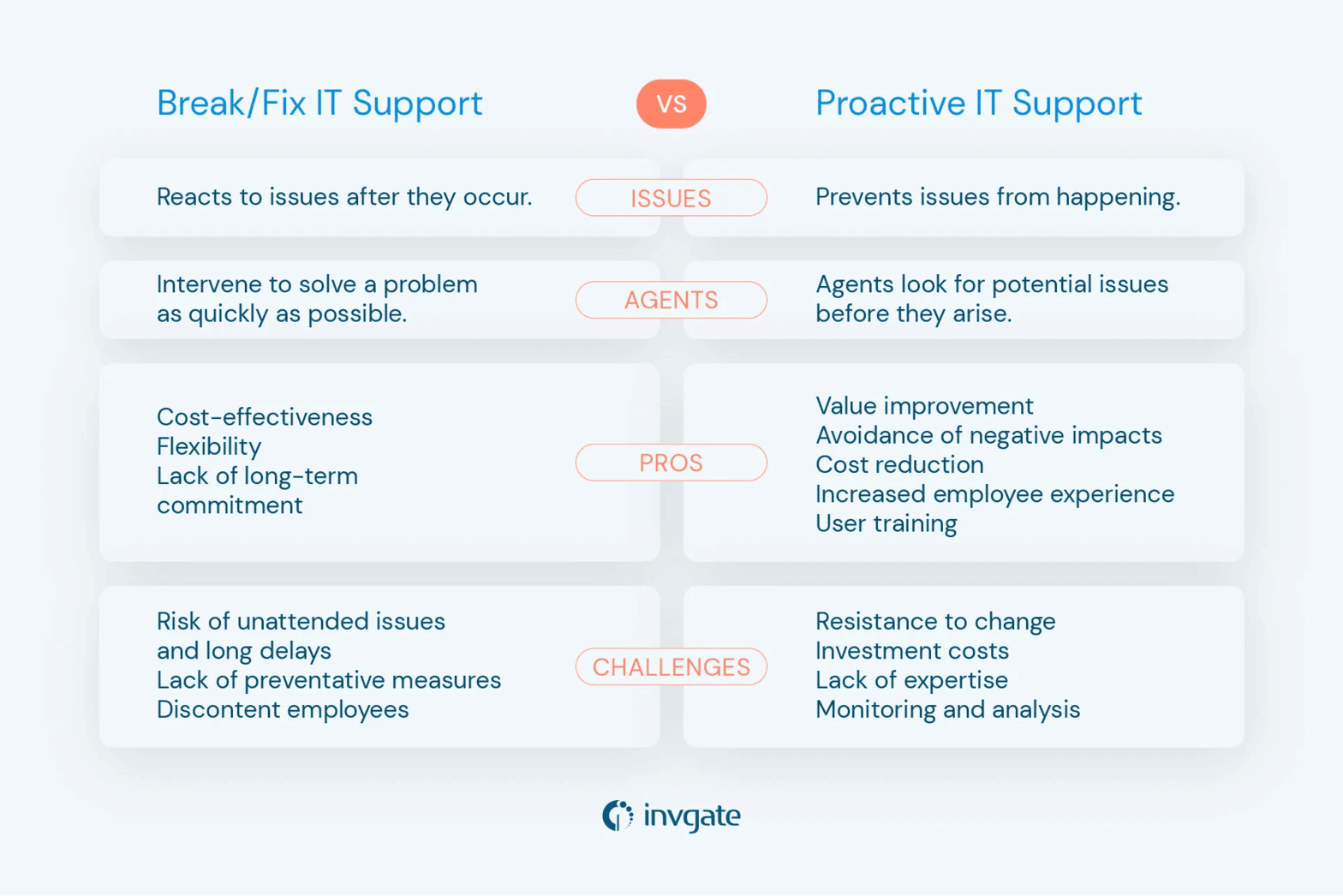
Why use a help desk system?
The short version is to provide your teams with a better way to handle support requests or tickets.
While some ticketing systems are used to provide support to external customers (such as an e-commerce site or travel agency), IT help desks have specific features like providing restricted access to employees and perhaps selected external users (such as partners) to offer them the assistance they need in their daily work.
But that’s not the only benefit of having help desk software. The list also includes:
- Offer self-service capabilities and a knowledge base for end-users to solve frequent issues by themselves without overloading agents.
- Have an internal knowledge base to standardize IT support and serve as a training tool for new agents.
- Establish SLAs to classify tickets according to their level of urgency and ensure standard resolution times.
- Measure your agents’ performance and improve continually according to trustable metrics.
The main goal of your IT teams is to restore normal service operations as quickly as possible, minimizing the adverse effect on business operations. With a help desk system, they have complete visibility of issues - and potential problems - as well as the proper means to avoid them or solve them in no time.
How does a help desk ticketing system work?
With a help desk ticketing system, users can submit a request - be it from email, through a communication platform, or directly from the self-service platform.
The ticket is then automatically prioritized and assigned to a specific agent while letting the help desk manager keep track of the performance of their team, and re-assign tickets to agents with fewer incidents in the queue.
Also, Service Level Management helps create visibility on the expected resolution times for a ticket, letting help desk software and the help desk manager escalate it or give it a higher priority.
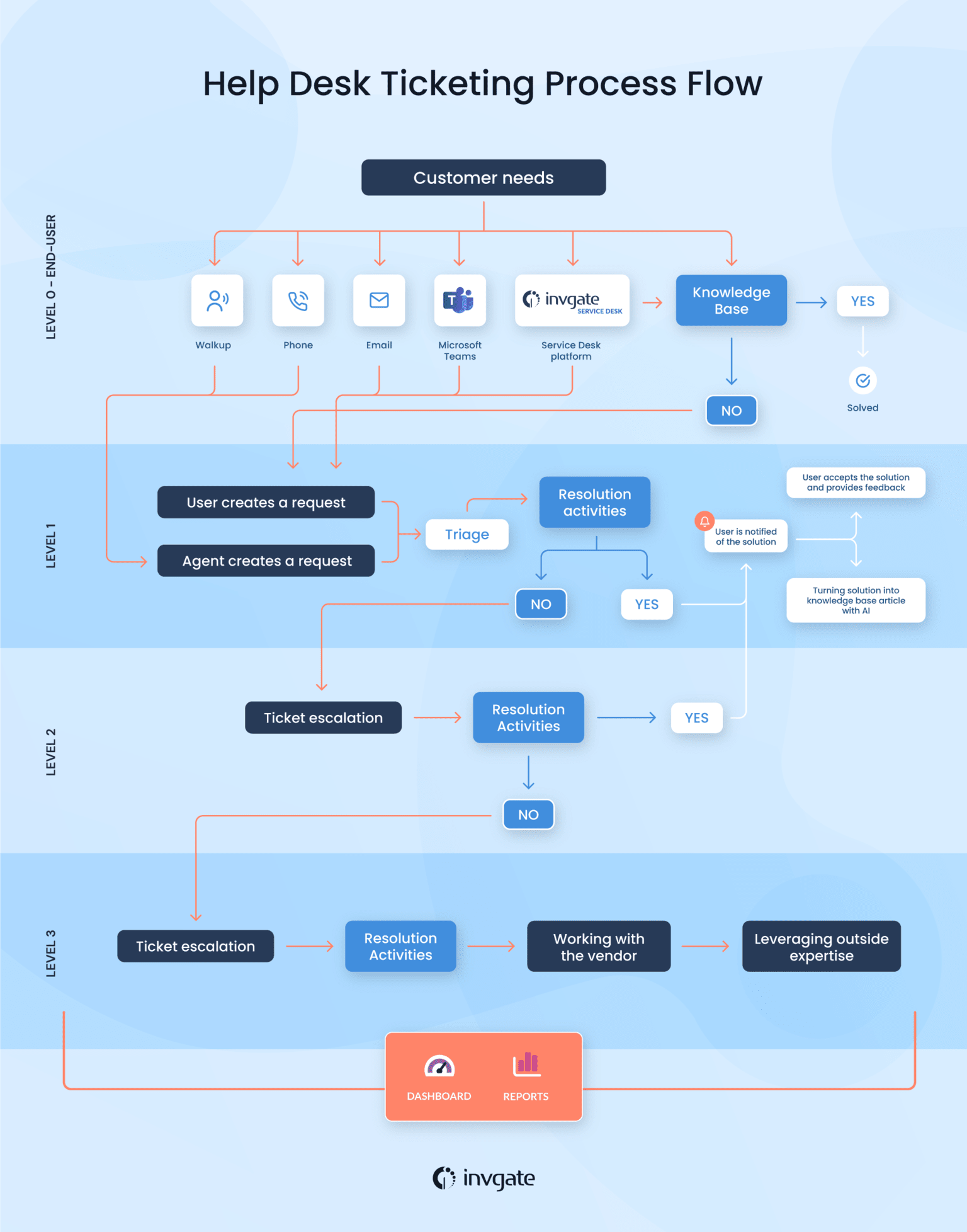
Types of help desk solutions
If we take a look at the different types of help desk software tools, we’ll notice that they can be grouped and compared based on several factors.
Help desk ticketing software according to the areas that provide support:
- IT help desk - Focused on offering solutions and automating processes regarding hardware, software, and technical issues.
- HR help desk - Focused on offering solutions related to the Human Resources department, and creating HR automation.
- Enterprise help desk software - Focused on providing automation and solutions for large companies with an established customer base. They are more customizable and need a bit more experience to work with. They also take more time to implement compared to basic SaaS software.
Help desk service options according on its users:
- Internal help desk - Aimed to assist the organization’s employees.
- External help desk - Aimed to assist a company’s paying customers.
Help desk solutions depending on their deployment:
- Cloud-based help desk or web-based help desk - Hosted by the software provider, so you don’t have to worry about server costs or maintenance personnel. And as your team and organization grow, it’s relatively easier and cheaper to scale up a cloud-based help desk solution.
- On-premise help desk - Hosted by the organization; it’s usually suitable for highly-regulated companies that have a support team and the resources for maintaining their own servers and hardware.
Help desk tools according to licensing methods:
- Open-source help desk - This is a great option if you’re on a budget. But as with any free software, it has its drawbacks. Nonetheless, if you have the resources for a team of developers, you can tweak open-source software to your exact requirements.
- Closed-source help desk - This is the go-to option for most businesses since it allows a certain amount of customization and flexibility without the need to develop code.
8 must-have IT help desk software features
To be able to pick the help desk software that best suits your requirements, you need to know what to look for first. Besides understanding your company’s needs, you have to know what a help desk system that’s worthy of the name has to offer.
Here are 9 must-have IT help desk software features to seek.
1. Ease of use
The number one requirement when choosing help desk software is its ease of use. A simple implementation and a good UX will help you decrease the amount of training your agents will need to understand the platform and increase the adoption rate by end-users.
2. Ticket automation
Since the help desk will be essentially handling issues and requests, automating the ticket process flow is key to:
- Optimize your agents’ time.
- Distribute the work evenly among your team.
- Speed up first-response times.
- Ensure SLA fulfillment.
- Guarantee that no ticket goes unnoticed.
- Establish a correct ticket escalation process.
And while on this topic, a positive addition to ticket automation has been Artificial Intelligence. AI assistants can help agents categorize incidents, better identify major issues, and adjust priorities based on your help desk’s regular activity. Plus, they can enhance your agents’ capabilities when responding to tickets.
3. Workflow automation
Ticketing workflows will allow you to create predefined sequences for any repeatable process - such as onboarding and offboarding an employee or the approval of a computer acquisition. With automation, you can standardize processes, increase team efficiency, and improve the employee experience.
4. Reporting and analytics
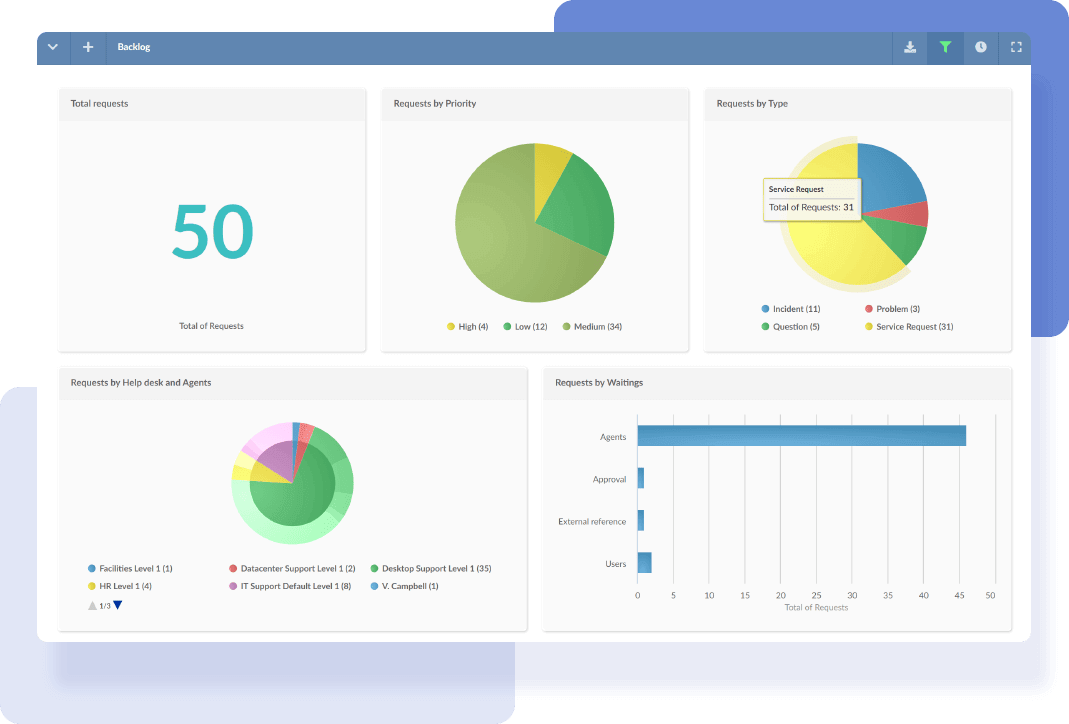
Another relevant help desk software feature is reporting. Being able to have trustable analytics, and customizable dashboards and reports is a game changer to any professional service desk project. Understanding how your department and individual contributors perform against defined help desk KPIs can provide you with actionable insights to improve the performance of the organization.
5. Self-service capabilities
Self-service capabilities constitute level 0 of IT support. They exist to offer your users 24/7 basic help, free up agents so they can focus on more complicated tasks, and improve your end-users’ overall experience.
These capabilities typically include:
- A self-service portal - It acts as a single point of contact with IT support, and empowers your users to find answers to their inquiries before contacting support, fix their incidents, raise their own support tickets, and even help their colleagues by promoting a culture of knowledge sharing and collaboration. With service portals, employees lose less time per ticket than when using email as a channel for IT support services.
- A service catalog - It gives your users visibility of all the services that can be provided to them from the different departments.
- A knowledge base - It allows your help desk to store all information relevant to your organization. This way, both agents and users can access articles to solve issues that were previously experienced by other users.
6. Service Level Management
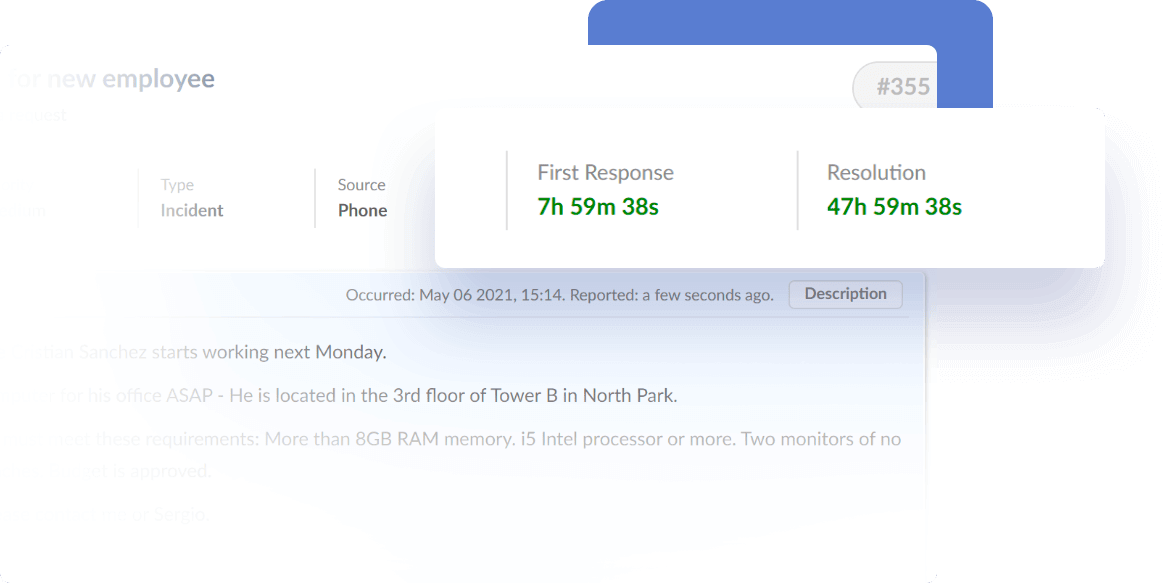
SLAs define the level of service expected by users and the support team. A help desk ticketing system with Service-Level Management capabilities can route a ticket to the right agent according to priority, urgency, and knowledge level. Also, it provides signals to the agents to help them prioritize tickets based on expected resolution times.
7. Integration with Asset Management
If your scope of services includes hardware support or device maintenance (or if your agents have to handle hardware in any way), it’s best to get a service desk that has Asset Management features, or that can easily integrate with an IT Asset Management tool.
By acquiring a combined solution, you’ll:
- Centralize all the information needed to solve issues in one platform.
- Improve visibility over the company’s operations and assets.
- Automate tasks across both platforms.
- Enhance agents’ productivity.
- Improve employee and customer experience.
8. Other integrations
Lastly, integrations can also encourage help desk system adoption since you’ll be able to connect the new platform with the tech stack your company already uses. In this sense, find out if the solution can be synchronized with platforms like Microsoft Teams, Zapier, Slack, etc., and if it has a free API for you to create your own.
How to choose the right help desk software for your organization
There’s a lot to take in, we know. For that reason, the last stop before diving into the best help desk software in the market is a quick guide for you to know how to choose the right one for your business.
Keeping what we already mentioned in mind, when choosing an IT help desk, you need to think about the needs of your organization.
- Communication channels
What channels does your organization use to interact with IT? Are they mostly using email, phone, or maybe Microsoft Teams?
- Help desk goals
What are your objectives in terms of communication efficiency? Do you want to decrease the number of emails? Or perhaps you’re aiming to optimize your processes?
- Organization openness
How open is your organization to adopting new processes? Most help desks struggle to achieve the adoption of the help desk system by the organization.
- Support team structure
How many agents does your organization have? Does your help desk have different agent levels? What are your different levels of IT support?
- Prioritization
Do you need to route different tickets according to priority, department, and seniority?
- Collaboration
Do you expect a collaboration between agents? Or perhaps you’d like to assign to a ticket multiple agents with different roles?
- Regulations
Does your company abide by strict regulations regarding data storage? This could help you decide between an on-premise or cloud solution.
- Budget
What can your company afford? Should you choose an open-source help desk or do you have enough budget for subscription-based software?
Requesting a help desk RFP
When shortlisting candidates, numerous organizations opt to request from vendors to complete a Request for Proposal (RFP).
RFPs are standardized documents where businesses outline their requirements and expectations regarding their IT Service Management (ITSM) practice. They handle them out to vendors, and receive in return organized insights to compare help desk alternatives using the same criteria.
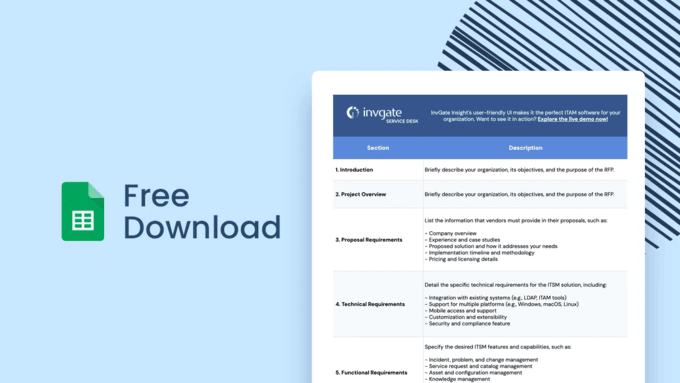
ITSM RFP Template [Guide and Free Download]
Top 10 best help desk software
Help desk software comparison
| Help Desk Software | Hosting | Free trial | Pricing | Licensing Model | Pink Verify # of Practices | Integration Costs | Support costs |
|---|---|---|---|---|---|---|---|
| InvGate | Cloud & on-premise | Yes (30 days) | Request a quote | Agent/Year | 7 | Included + free API | Included |
| Freshdesk | Cloud | Yes (21 days) | Free for 10 agents, $18/month for more features | Agent/Month | N/A | Free & paid | Email support included - Phone support included in some plans |
| Zoho Desk | Cloud | Yes (15 days) | Free for 3 agents, $18/month for more features | Agent/Month | N/A | Paid | Email support included - Phone support included in some plans |
| ManageEngine | Cloud & on-premise | Yes | Starting at $10/month | Technician/Month | N/A | N/A | Included |
| SolarWinds | On-premise | Yes (30 days) | Starting at $19/month | Technician/Month | N/A | N/A | Included in some plans |
| BMC Helix | Cloud | Yes | Request a quote | N/A | 14 | N/A | Included |
| Help Scout | Cloud | Yes (15 days) | Starts at $20/month | User/Month | N/A | Included in some plans | Included |
| ServiceNow | Cloud | Yes | Request a quote | N/A | 19 | Free & Paid | Included |
| Jira Service Management | Cloud | Yes | Free for up to 3 agents, then $20/month for more features | Agent/Month | N/A | Free & paid | Included in some plans |
| HappyFox | Cloud | No | Starting at $29/month | Agent/Month | N/A | Included in some plans | Included |
1. InvGate Service Management
InvGate Service Management is a help desk solution for all types of companies. Its easy-to-use interface and Low-Code/No-Code capabilities make it a flexible tool that can adapt to multiple industries — from IT and retail toeducationandhealthcare.
Among its top features, it provides organizations with ticketing, automation, workflows, and AI-powered capabilities. Plus, it holds a PinkVERIFY Certification for 6 practices (Change Management, Incident Management, IT Operations Management, Knowledge Management, Problem Management, Request Management).
In addition, its dashboards and custom reports make it simple to monitor the tool’s performance, and spot improvement opportunities on the fly.
And the best thing is that it can be implemented in just one day.
"We wanted a Service Management solution that is easy to use and yet can accommodate complex workflow. InvGate Service Management answered all of these."
Martin Nuñez
Service Desk Manager at Harmony Public Schools
InvGate Service Management key features
- Self-service capabilities (self-service portal, knowledge base, service catalog).
- Workflow automation with a visual workflow editor.
- AI-powered features that offer agents suggestions on ticket recategorization and help agents write ticket replies.
- Native (InvGate Asset Management, Microsoft Teams, Zapier) and third-party integrations.
- Multiple department integration.
- Gamification
Want to see all these in action? Explore the pricing options and get a quote from InvGate tailored to your specific needs, or check how the tool works by signing up for a 30-day free trial.
2. Freshdesk
Freshdesk comes with intuitive solutions and helps you eliminate repetitive tasks using automation and AI. It helps you remove data silos and reduce costs. Freshdesk also comes with customizable dashboards and 24/7 customer support
Features:
- Integrations with communication channels like Slack, Freshservice chatbot, or MS Teams.
- Integrated knowledge base and self-service capabilities.
- Streamlined operations across IT, facilities, legal, and HR, with Enterprise Service Management.
- Expert onboarding and migration services.
3. Zoho Desk
Zoho Desk is a popular service desk solution that helps deliver high levels of customer satisfaction.
Zoho Desk also supports omnichannel services, including support through the website, email, phone, and social media. It can help you build a state-of-the-art workflow to provide quick responses and follow-ups to customers
Some of its other features are:
- Self-service capabilities and an integrated knowledge base.
- AI and automation that help quickly resolve customers’ queries through your site, mobile app, or SaaS product.
- Seamless integration with different tools like Salesforce, Teams, Slack, Twilio, Jira, etc. using REST APIs.
4. ManageEngine
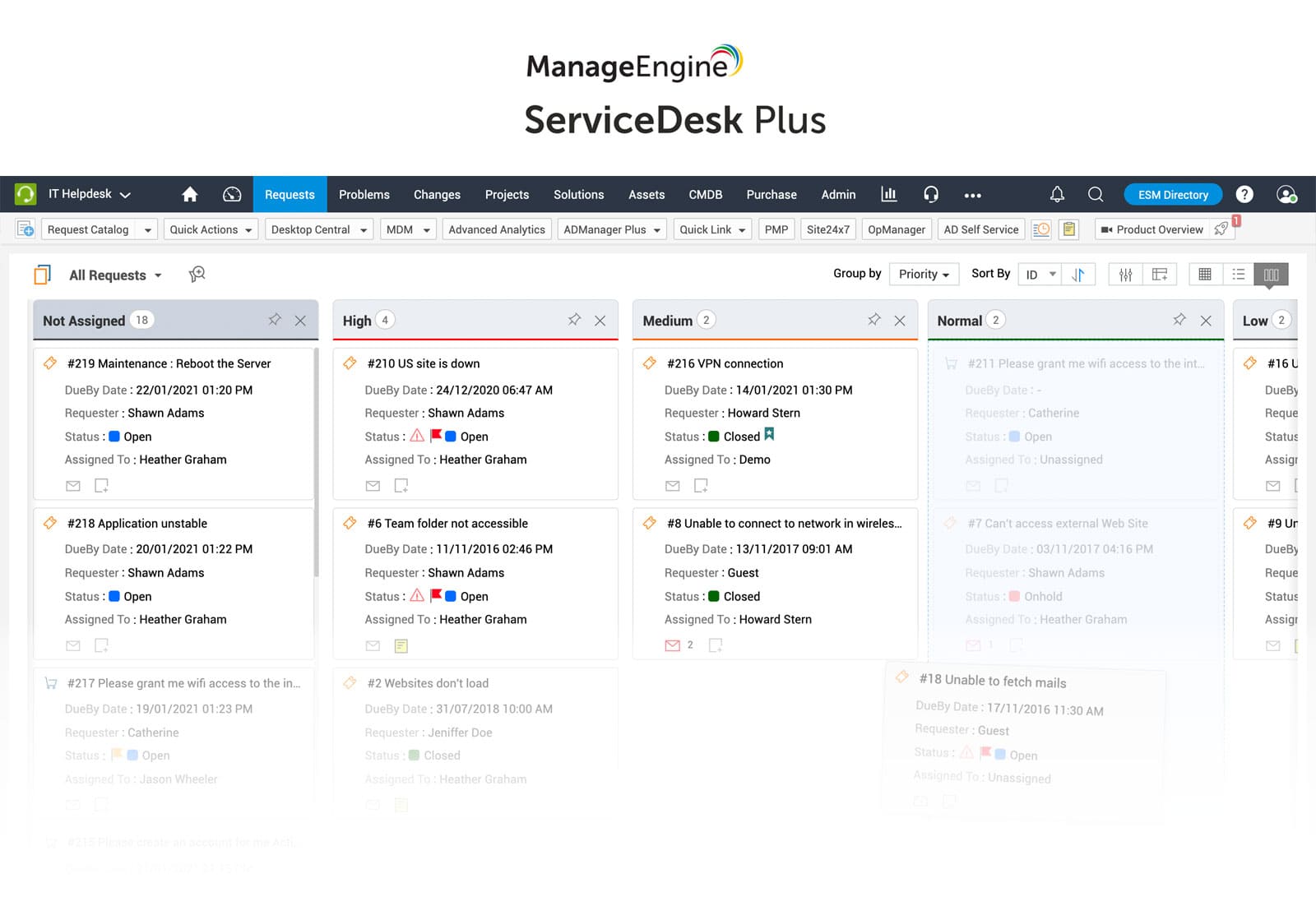
ManageEngine is a popular service desk solution delivering consistent results for the last 10 years.
One of the key features of the ManageEngine service desk solution is that it offers a variety of flexible plans to suit businesses of all types and sizes. This solution is highly power-packed and can help you run your service desk optimally.
Distinctive features:
- Incident Management to reduce outages, meet SLAs, improve productivity, and manage IT ticket lifecycle.
- Problem Management to classify and analyze issues.
- Change Management to streamline changes and roll out updates seamlessly.
- Integrated Asset Management to manage, discover, and track IT software and hardware.
- Service catalog functionality.
- CMDB to manage and track configuration items.
- IT project management to manage projects and resources.
- Powerful reporting and insights.
5. SolarWinds Service Management
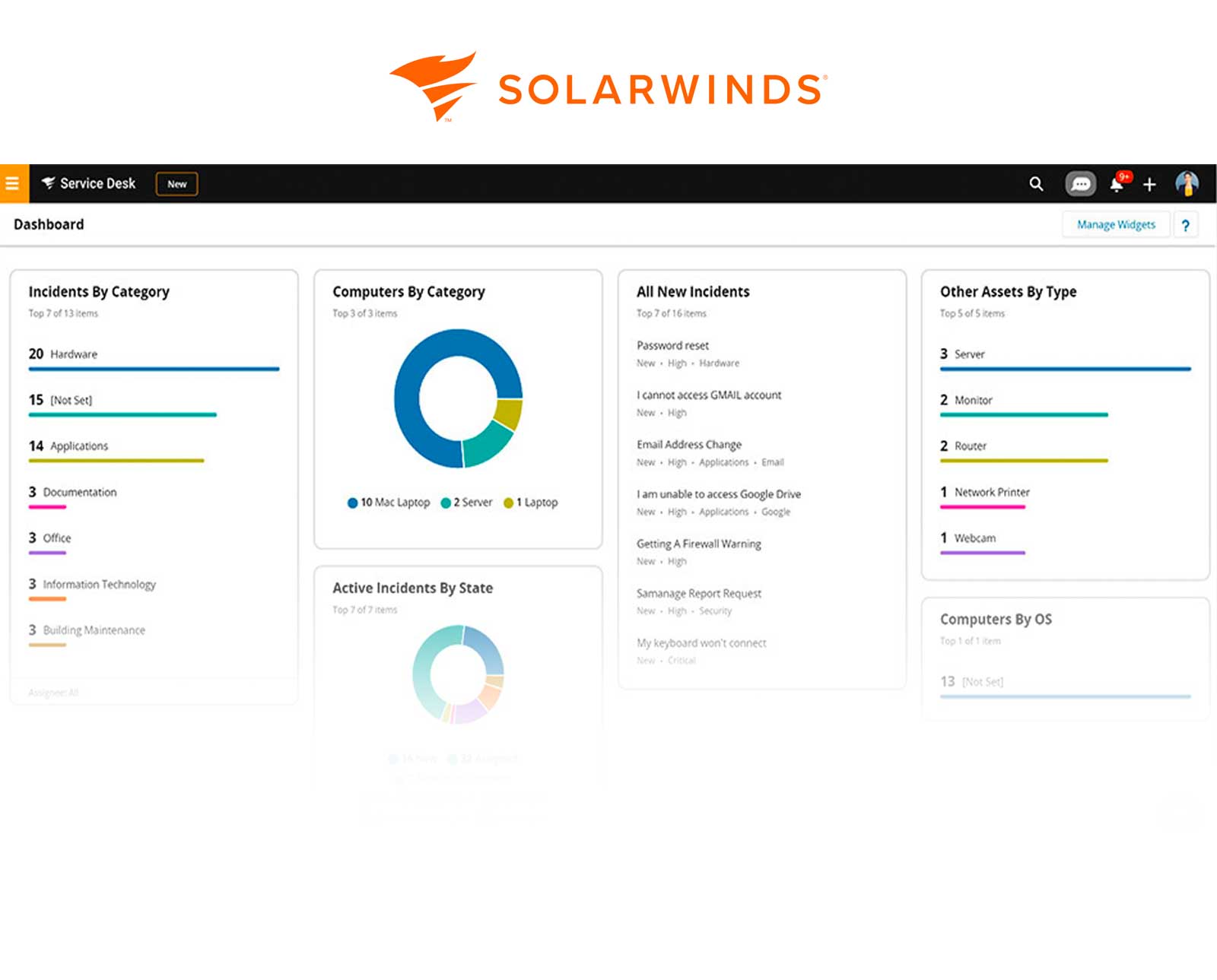
SolarWinds is a popular service desk for modern IT teams used by MNCs all over the world. It helps establish better control over IT processes and improve customer service. It combines useful features and quality services to offer the best customer support to your audience.
The SolarWinds service desk specializes in industries with strict regulations and frequent audits. This software is useful for organizing your license and contract documents, staying compliant, and managing inventory. It is suitable for businesses of all sizes and is deployed as a SaaS solution.
Some of its features are:
- Integrated IT Asset Management with automated asset detections.
- Integrated Incident Management.
- User-friendly employee service portal.
- Integrated knowledge base.
- Problem Management.
- Change Management.
- Service catalog workflow engine.
- Ticketing, SLA management, reporting, and more.
6. BMC Helix
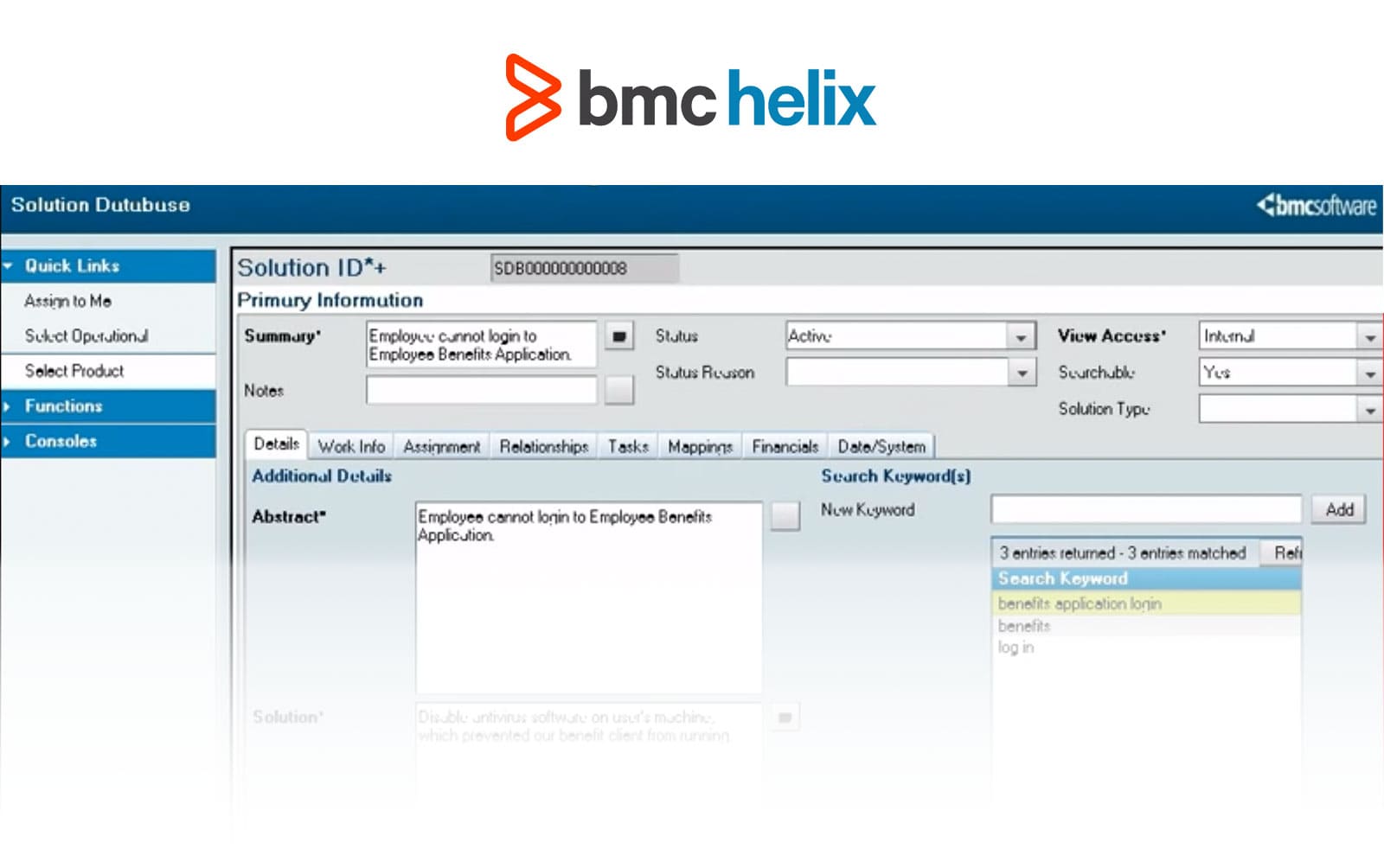
BMC Helix is an award-winning help desk management software. This solution uses smart automation to employ the best practices of ITSM principles.
It is suitable for modern businesses that work with CIOs, change managers, service desk managers, and IT operations managers that can utilize it for their teams.
Features:
- BMC Helix Multi-Cloud Broker offers a seamless and secure service experience in different cloud environments.
- Persona-based user experience across devices.
- Powerful reports and visualization tools to gain insights.
- Proactive Incident and Problem Management.
- BMC Helix iPaaS provides top-class iPaaS to help increase scalability, usability, and adaptability.
7. Help Scout
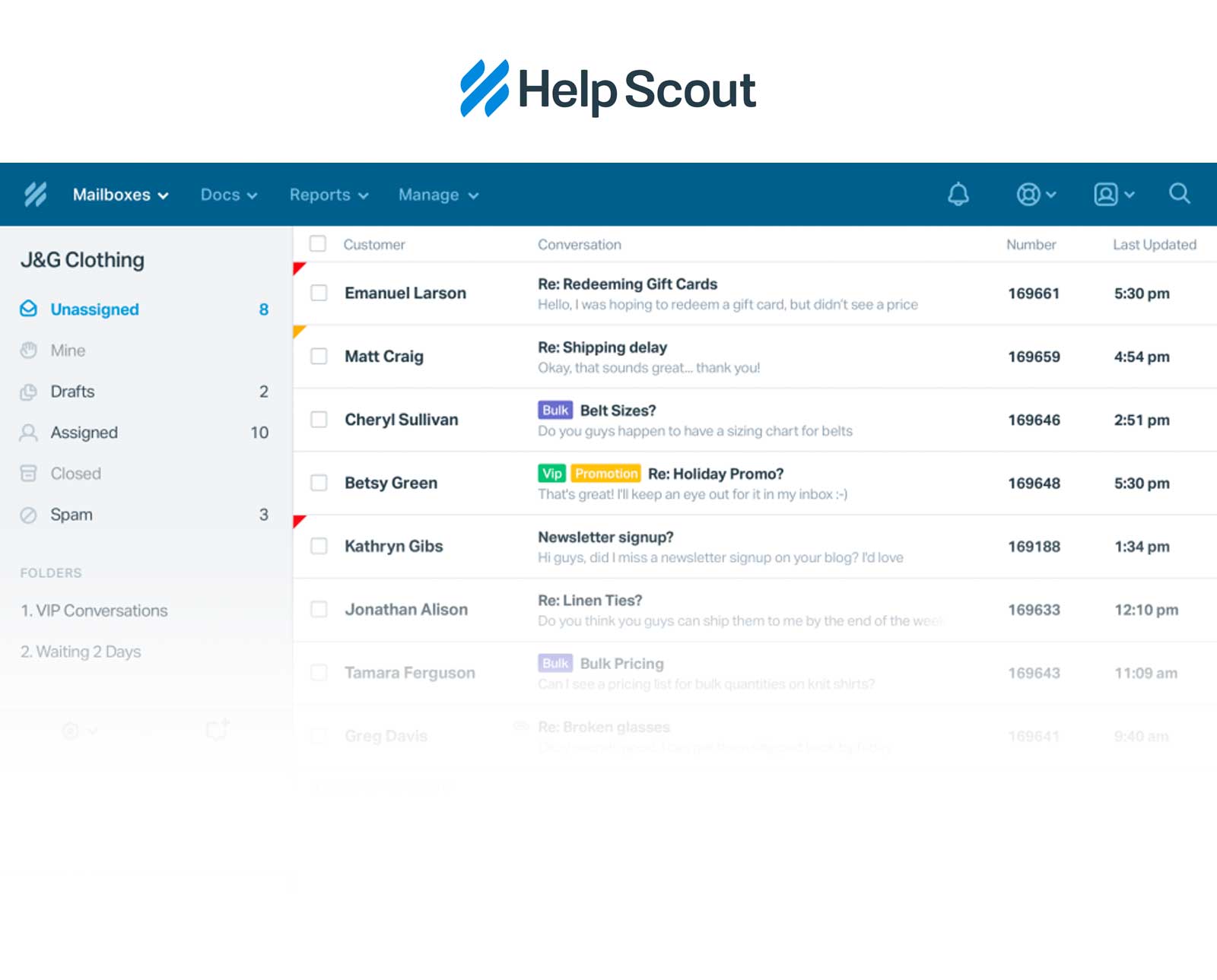
Help Scout offers help desk software that is quick to learn and simple to configure. Its setup is more than enough for most small-to-medium-sized businesses - though it will miss out on more complex features.
Relevant features:
- Simplified, straightforward ticket management.
- Intuitive, easy-to-use interface.
- Hassle-free knowledge article creation.
- Single-dashboard analytics view.
- Manual task automation.
8. ServiceNow
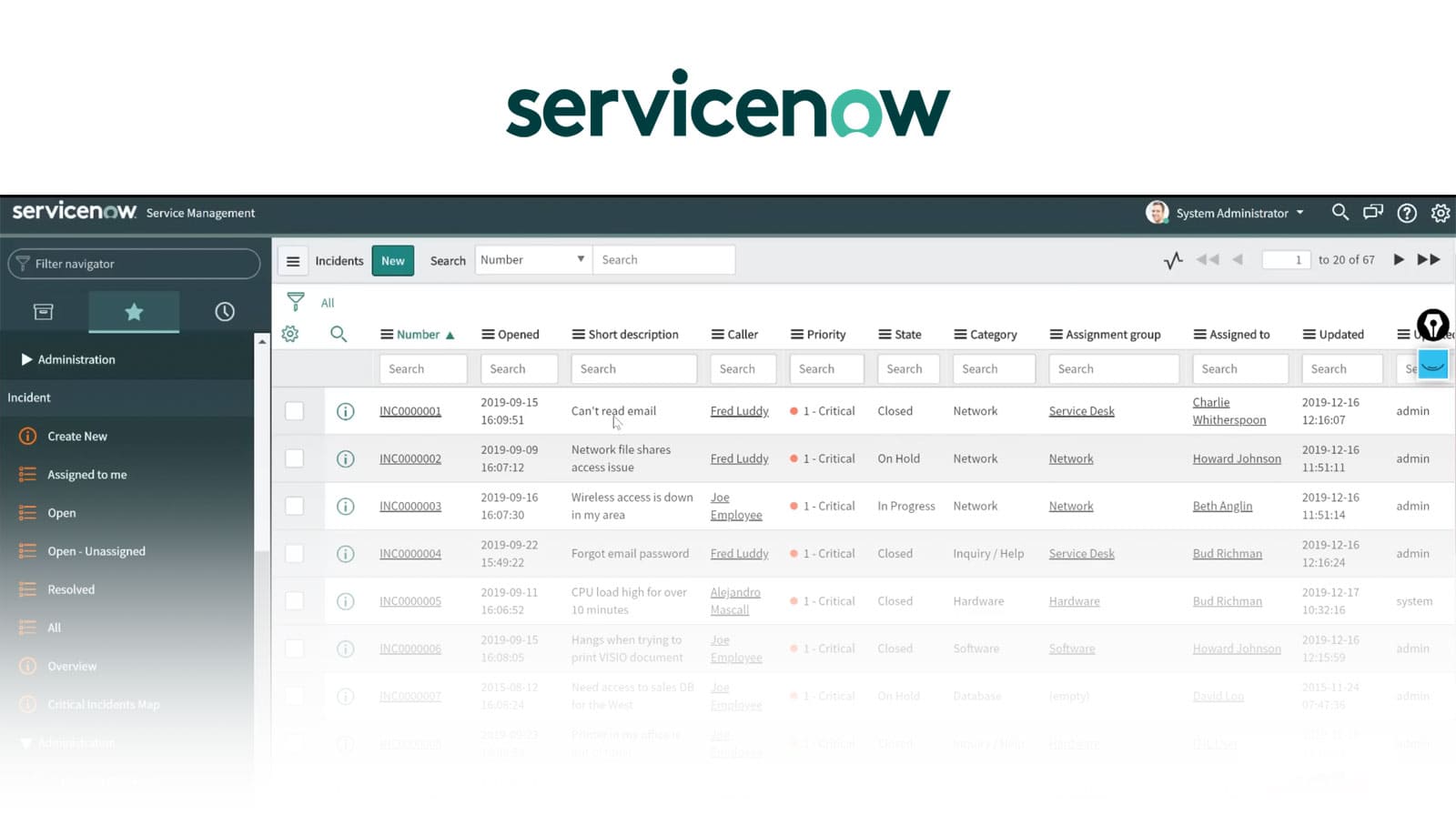
ServiceNow is a cloud-based ITSM tool aimed at automating IT support operations. This help desk solution is designed based on ITIL guidelines and aims to help businesses improve service orientation for tasks, activities, and processes.
Relevant features:
- Powerful ticketing system with Incident Management capabilities.
- AI-powered chatbot.
- Flexible and easy-to-navigate knowledge base articles.
- AI and machine learning-powered automation.
- Large user community.
9. Jira Service Management
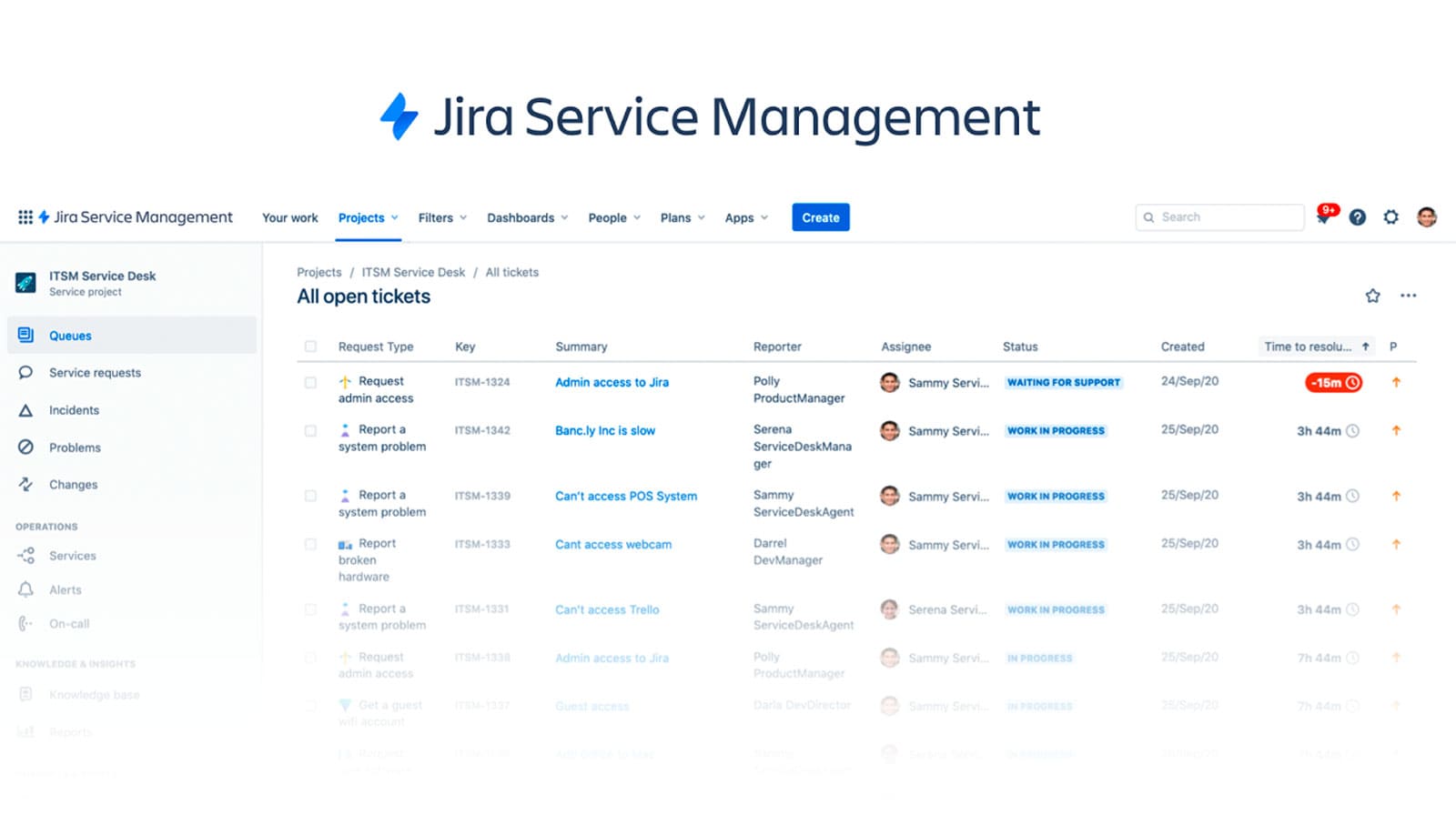
Formerly known as Jira Service Management, Jira Service Management is an IT service management solution built on the popular Jira platform designed for high-velocity teams. Its tools empower teams to deliver great, coordinated service experiences without the complexity of traditional ITSM.
Distinctive features:
- Free for up to 3 agents.
- Easy-to-customize self-service portal.
- Simple, intuitive implementation.
- Flexible, easy-to-edit workflows.
- Modern UI and practices.
10. HappyFox
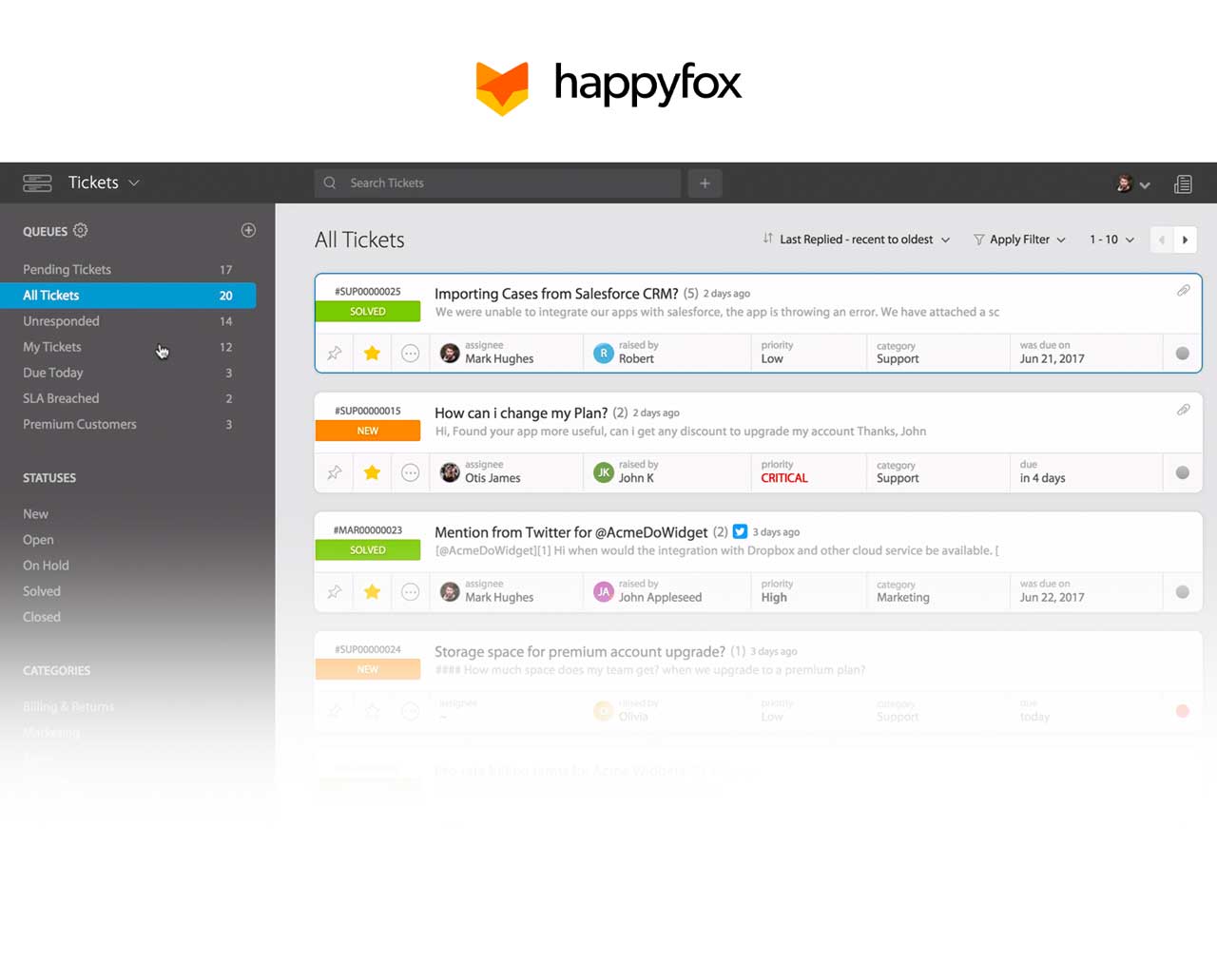
HappyFox is a help desk solution that prides itself in being easy to use, having a quick and painless setup, and a robust support system.
Features:
- User-friendly design.
- Easy issue management.
- Self-service portal creation.
- Easy reporting and analytics.
- Ticket auto-assign.
- Custom email request templates.
- Social media integration.
The bottom line
Choosing the right help desk software for your organization is essential to streamline your IT support and provide the best possible customer satisfaction and employee experience. To do so, you need to take into account:
- The company’s goals.
- Its openness to adapt to changes.
- The support team’s structure.
- Expert onboarding and migration services.
Based on the assessment of your company’s current state, you’ll be able to determine which features are more relevant to you - and whether you need help desk software or maybe it’s time for you to adopt an ITSM approach and opt for a service desk.
In general, make sure the help desk tool you end up using offers:
- Ticket automation.
- SLAs Management.
- Problem Management.
- Product, Inventory, and Asset Management.
- Customizable dashboards to visualize data.
- Automation and integrations.
- Analytics and reporting.
And remember that, if you want to see how InvGate Service Management performs these tasks, you can always grab a 30-day free trial!

